1. Driver software download

- Confirm your projector is CP-TW3003 or CP-TW2503.
- Download "U-Pointer Setup.pkg" into Mac PC.
2. Before U-Pointer upgrade

- Remove USB cable between your PC and projector if it is connecting.
- Close all application software that is running in PC.
3. U-Pointer upgrade
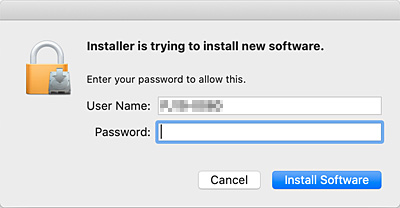
- Double click "U-Pointer Setup.pkg".
- Type in ID and password when "Certification Dialog" comes up.
- Installation will start and it may take time.
4. Mac reboot
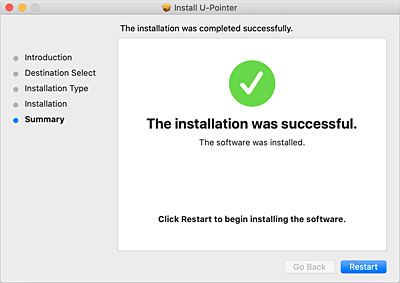
- Reboot Mac after "Installation complete" comes up.
5. Driver version after upgrade
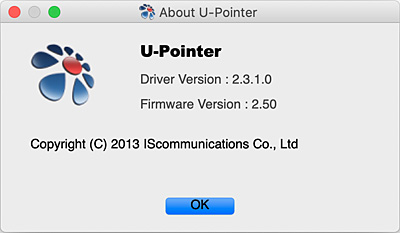
- Click U-Pointer icon on status bar to pull down and find "about U-Pointer".
- Find Driver Version is 2.3.1.0.